OpenGL A Total Joy

Just One Wish
Loving New Features in CS4
Now that I have sorted out my video card driver, the OpenGL is working wonderfully. I could never go back to CS3, after experiencing the ease and time saving features. The new features in CS4 aren’t merely bells and whistles. I am using them all the time. I love the new brush shortcut that allows me to simply press Alt (Opt on the Mac) and drag the mouse to resize brushes on the fly. I use brushes constantly in my digital art so saves me a lot of time and I can see a rubylith mask outline of the brush shape, including the amount of feathering. Because my NVIDIA Quadro NVS 285 is an older video card, there are still a few glitches with brush outlines displaying with larger size brushes. But I’m becoming used to it and it’s a fair trade off for all the other features.
The new tabbed interface is a real time saver because I usually have many files open simultaneously. It’s a snap to switch between the old window set up and the new tabbed one, with just a click of a button.
Dodge and burn have been completely revamped. I loved them before and use them constantly to create , shadows and highlights in my art, but the newer method preserves color tones and is far less destructive. But what’s even better is that by clicking a checkbox dodge and burn will revert to the previous algorithym, which is great because for some uses, the older method seems to do the trick. It’s so nice to have a wider range of choices. There is now a new Masking Panel that makes it possible to refine the mask’s edges after creating it. Edges can be feathered, even shape layers. The upgrade is so worth it.
Just One Wish
The art above is an old one that I made a few years ago, but last night I was working on a new version of my website and was sizing images for the gallery. I came across this piece and at first thought that I’d leave it out because I hadn’t really mastered digital art techniques back then. But I still liked the mood so I thought I’d try reworking it. Usually I never go back to old art to fix them, even if I find problems with them. I usually just resolve to better in the new art I create. But I broke my own rule and decided to revise this one. Still not perfect because I’d have to start again from scratch to get it right, but I think it was worth salvaging.
Visit my website: The Graphic Groove
Or my gallery on Flickr
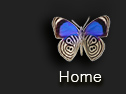
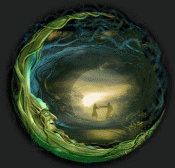












mary said,
April 2, 2009 at 3:00 am
I just ran across your blog – and Wow! What beautiful work! Really, really good.
The Figurative Realm of Mary Bullock
Martin LaBar said,
April 2, 2009 at 3:44 am
Yes, it was worth salvaging.
satish said,
April 5, 2009 at 8:48 am
hi
galefraney said,
April 5, 2009 at 9:01 pm
Hello Mary,
Thanks for your kind comment!
Hi Martin,
Thanks !
and hello to Satish, welcome !